To search for a particular asset or group of assets, select the input at the top of the screen and begin typing the search term. This will perform a real-time search of asset titles, owners, metadata, and tags, and returns all assets that include your search term(s). Use quotation marks to denote an exact term of multiple words.
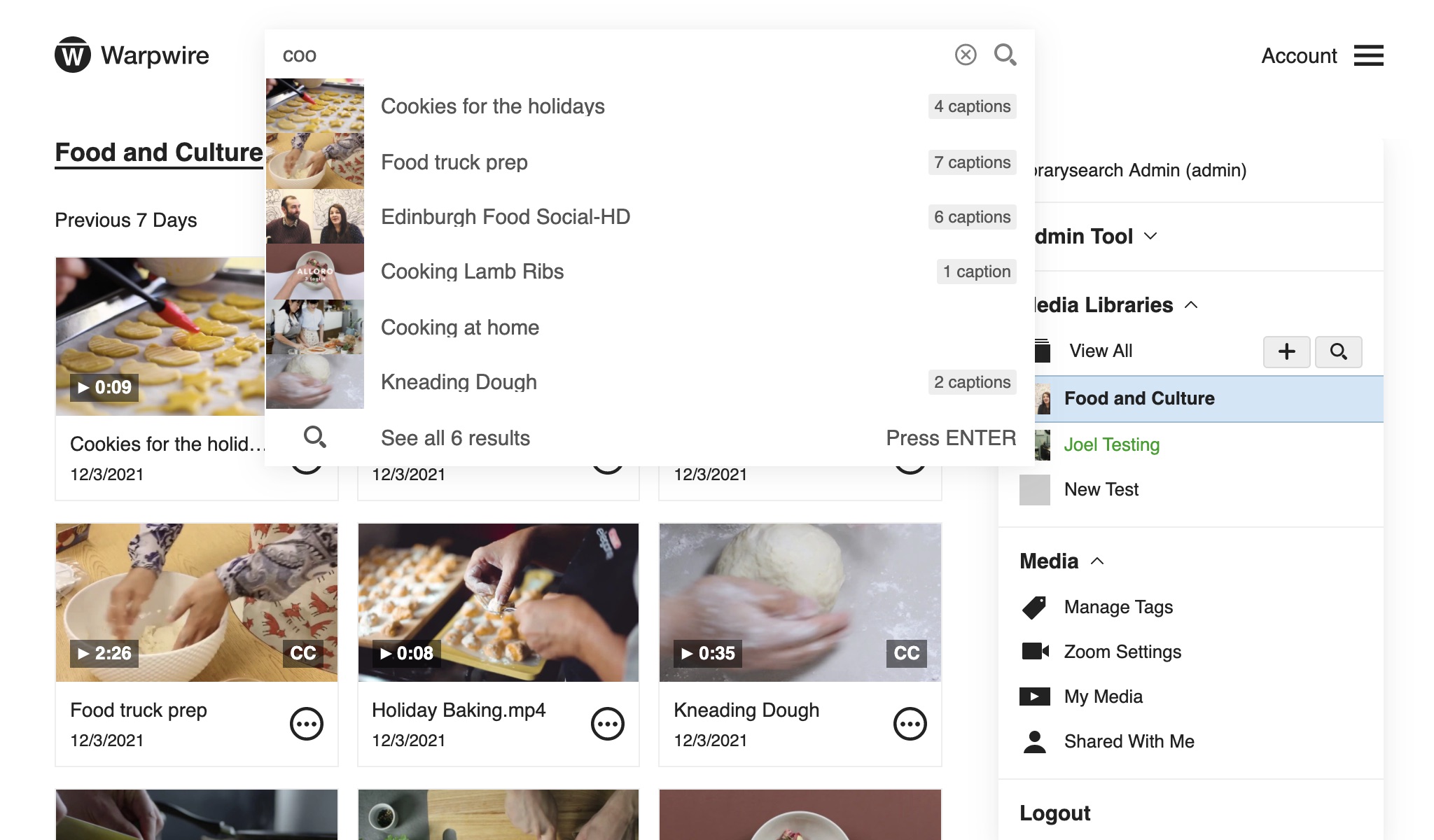
You can search within a Media Library using the following fields.
This will search the tags, titles, owners, and metadata fields in the Media Library.
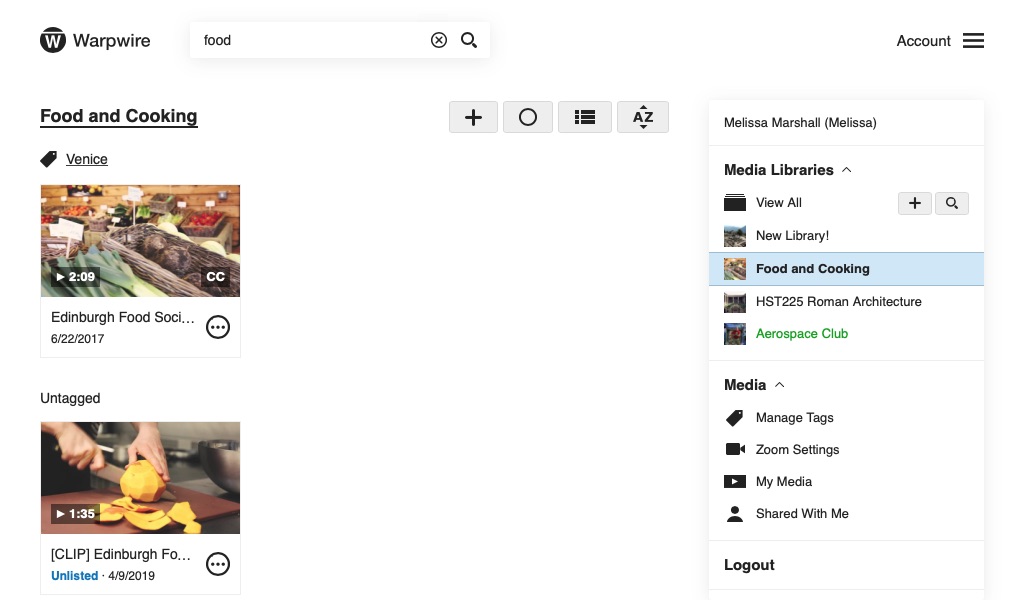
This will search the names of the assets in the Media Library.
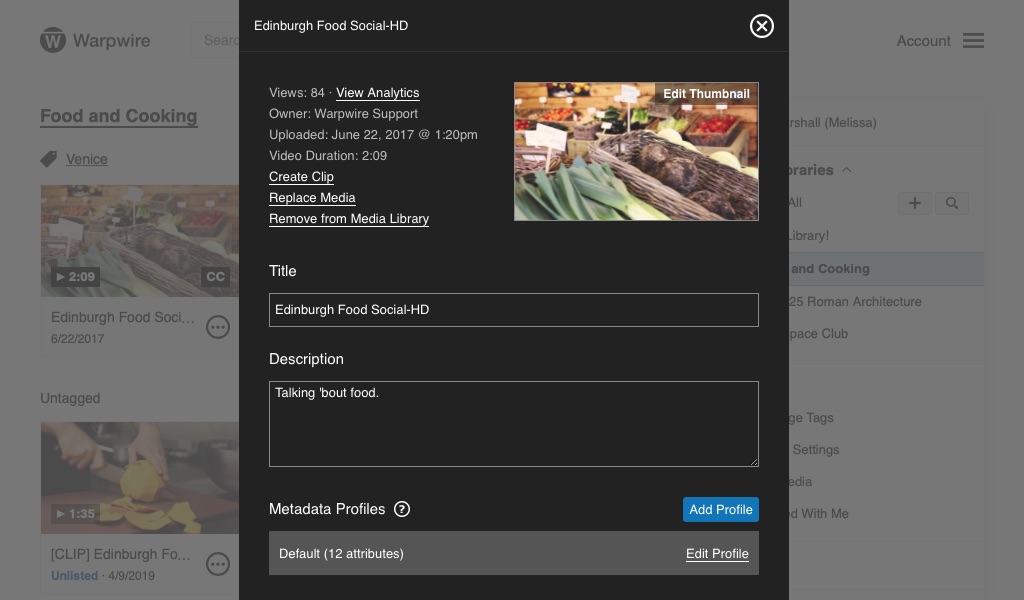
This will search the tags associated with the assets in the Media Library.
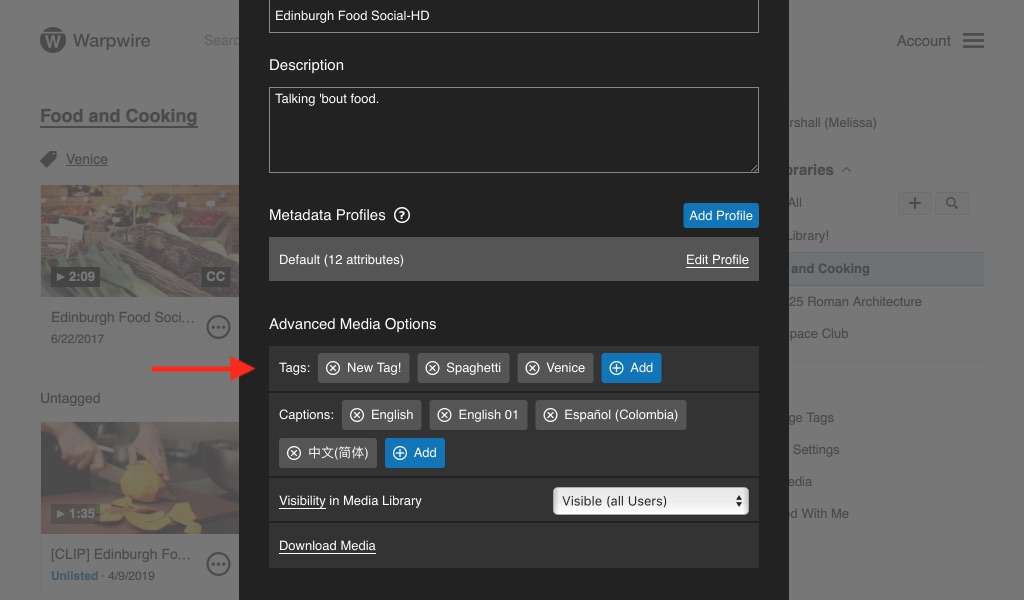
This will search the names of all asset owners in the Media Library.
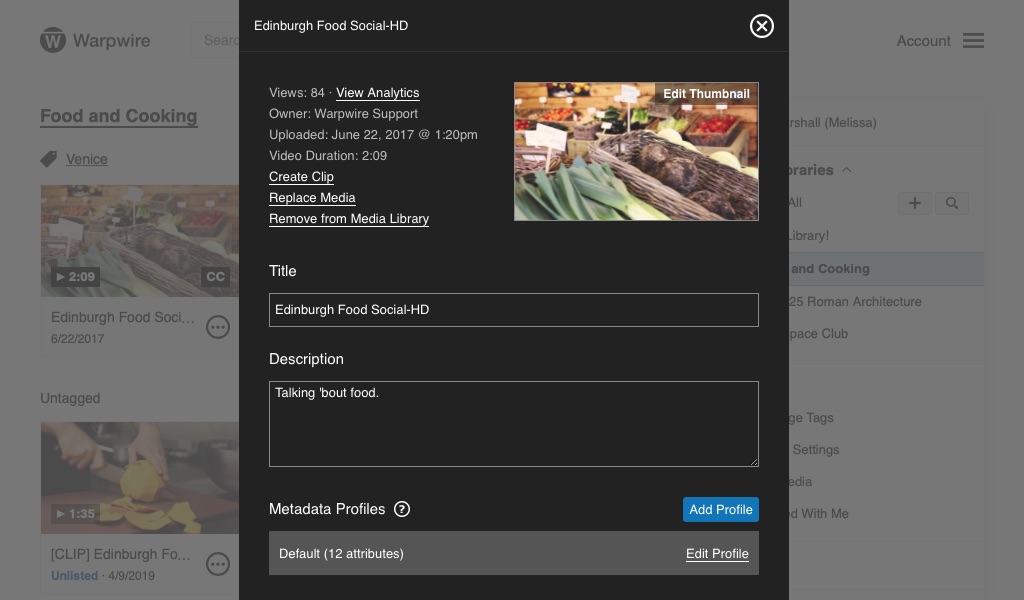
This will search all of the metadata fields associated with any of the assets in the Media Library.
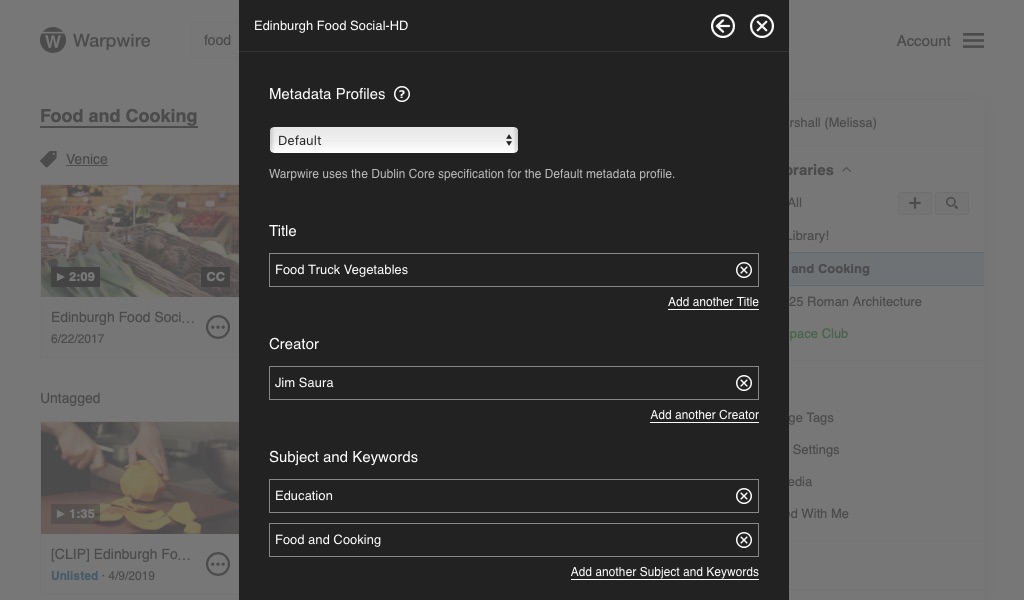
See also: Introduction, Sort and Tagging.