By default, only users enrolled or assigned access to a course or group Media Library within Warpwire can access assets in that library.
Assets can also be securely shared more widely, either privately (only with admins), with specific additional Users and Groups, with your entire institution, or with the public.
Warpwire protects assets with Asset-level Security which secures media assets and Media Libraries down to the individual asset and user level. Wherever your media is shared – their security travels with them. Regardless of where it's posted, shared, or embedded, only those users with the appropriate access will be able to view your asset or Media Library. If a user isn't logged in when trying to view an embedded video asset, they'll see a locked video until they authenticate and Warpwire verifies they have permission.
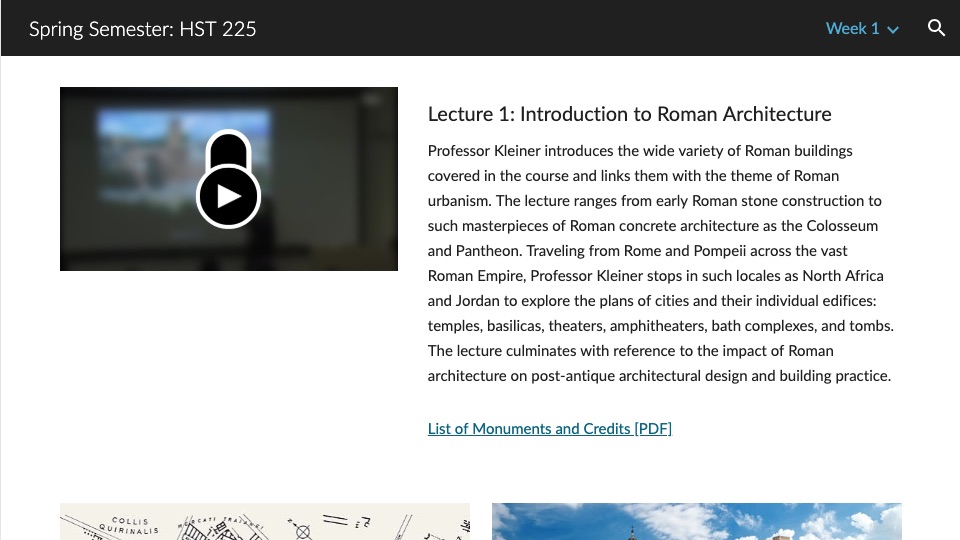
To securely share or embed your media, you'll need to navigate to the Sharing options window. Click the Media options icon ![]() for the asset you want to share, then click "Share." This will take you to the Sharing options window.
for the asset you want to share, then click "Share." This will take you to the Sharing options window.
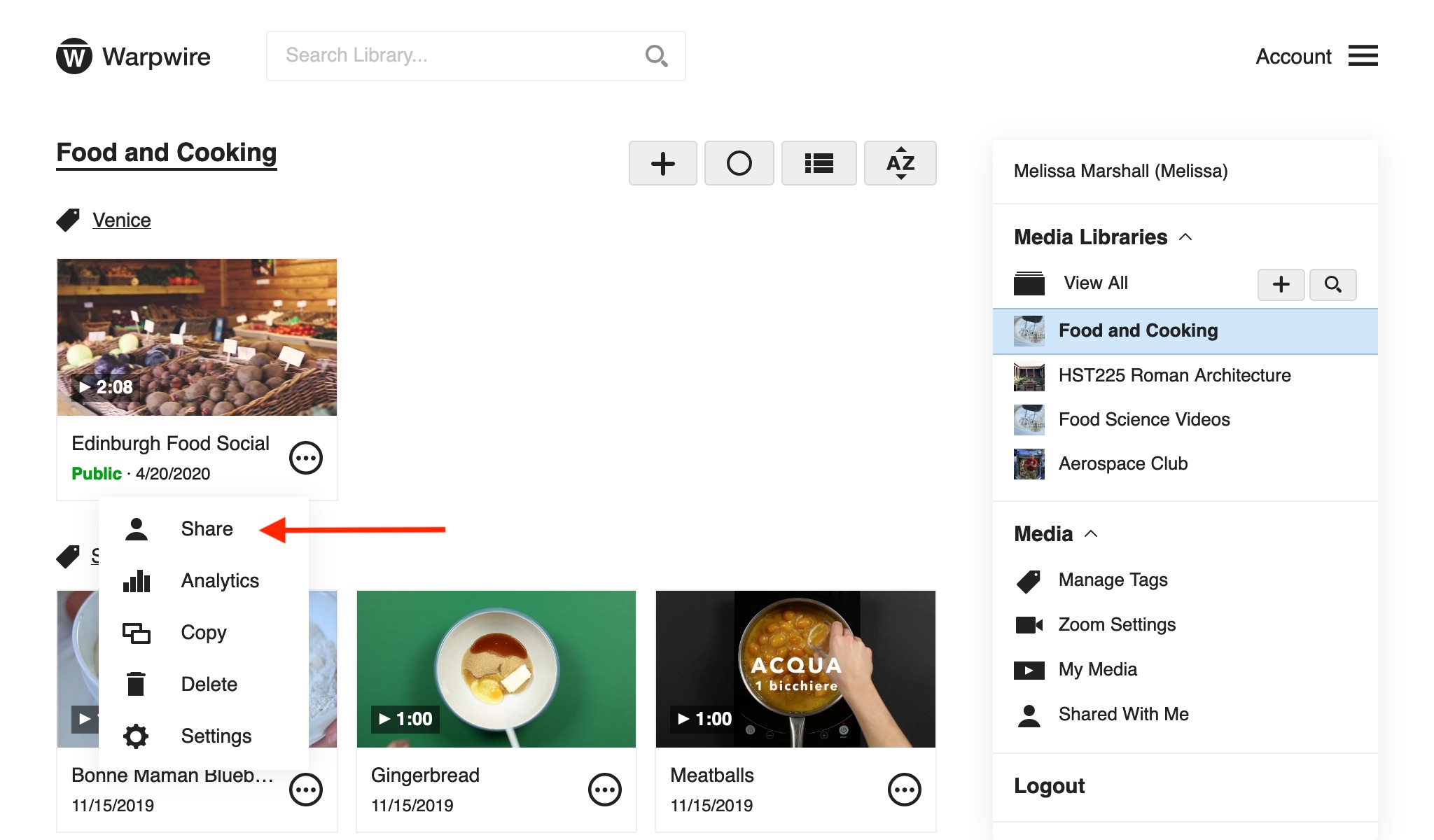
See also Ways to Share.