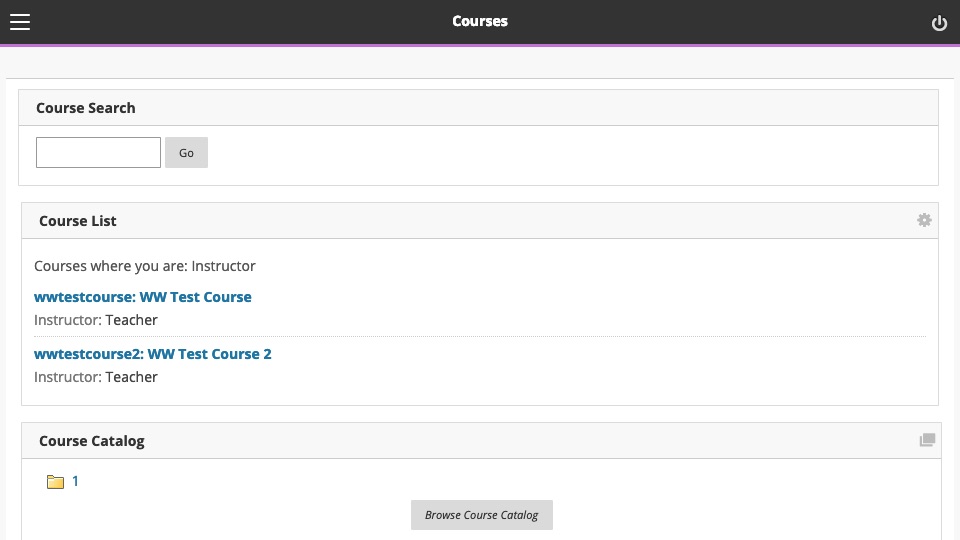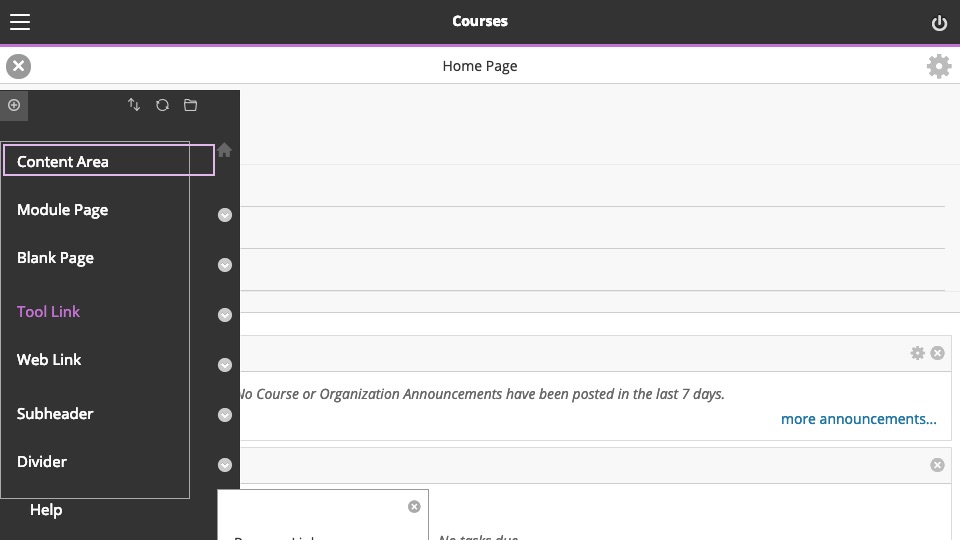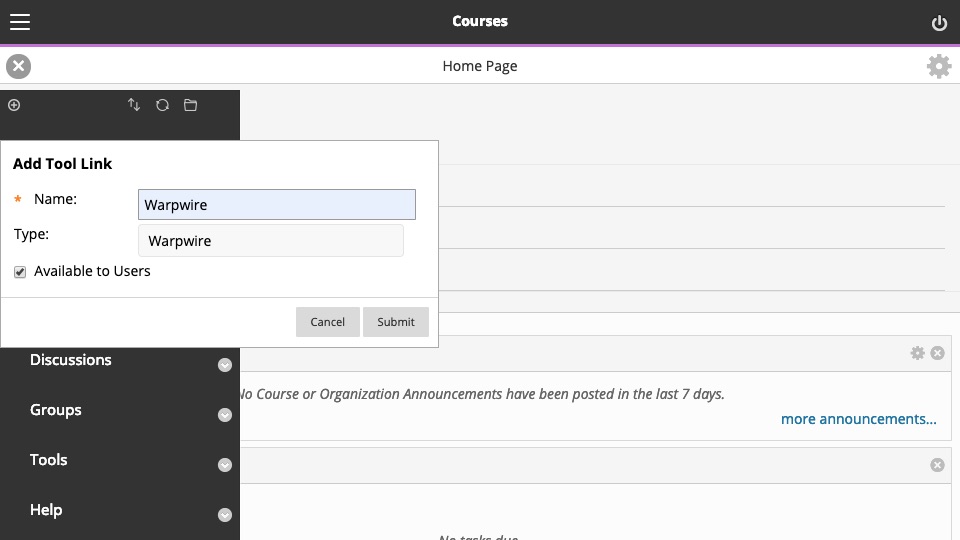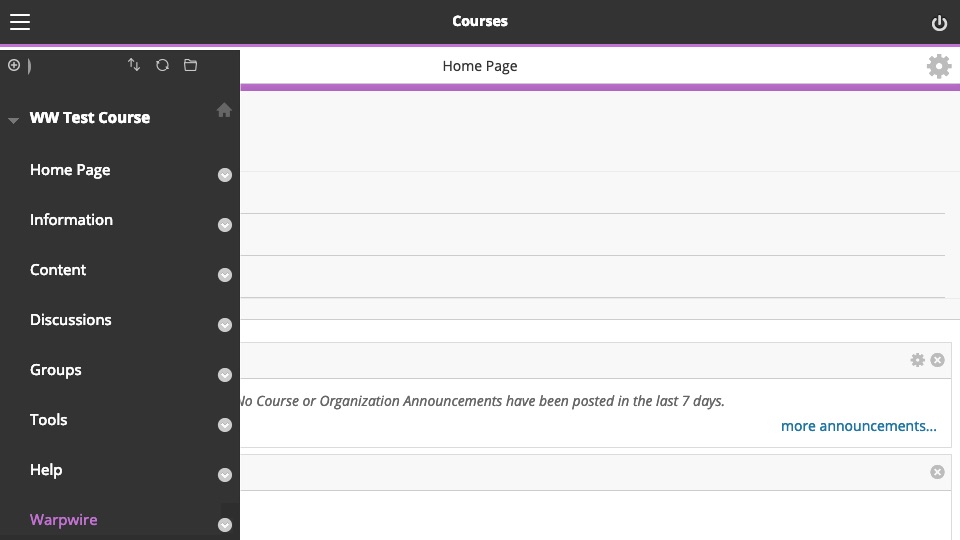If you'd like to add the Warpwire tool to your Blackboard course, follow these steps.
- Navigate to the course
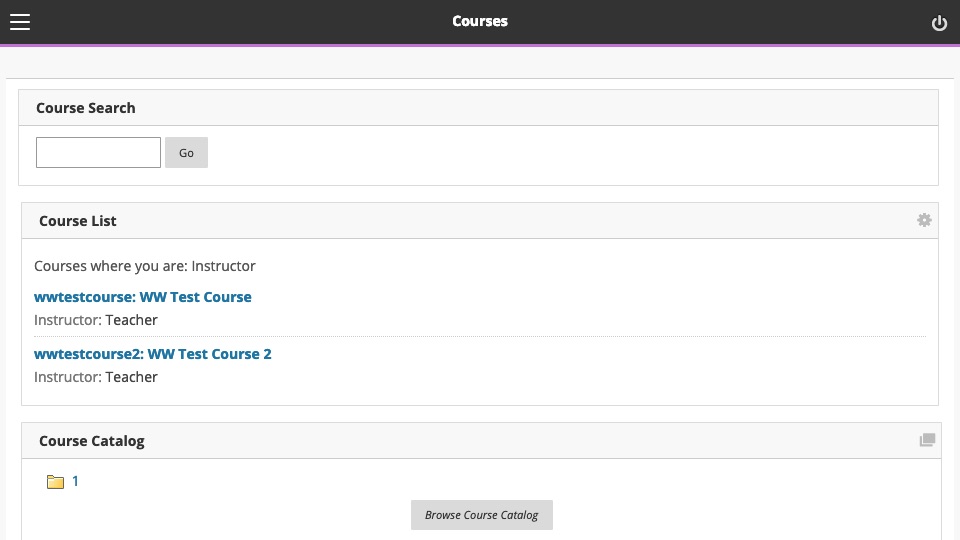
- Hover over the tiny plus icon in the upper left and select "Tool Link" from the drop-down menu
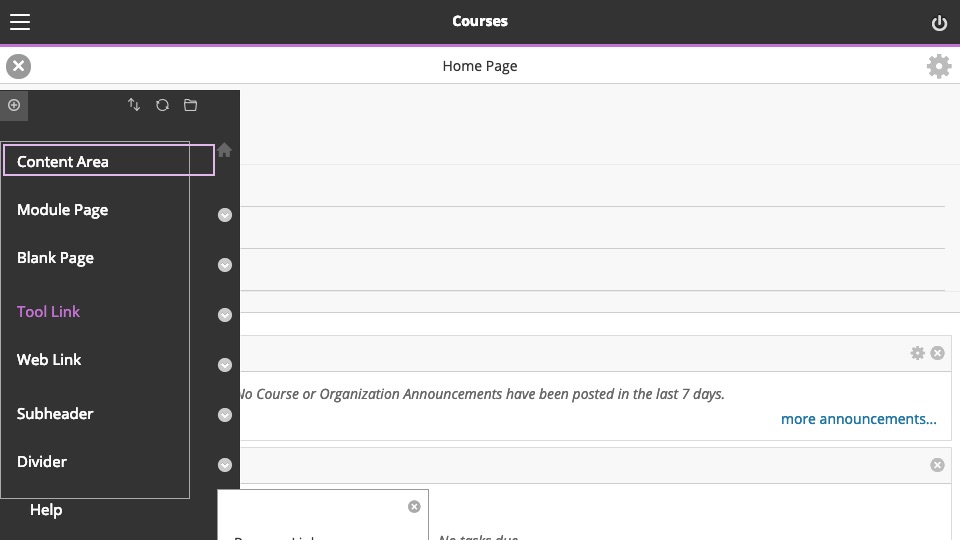
- Name the tool "Warpwire"
- Set the tool type to "Warpwire"
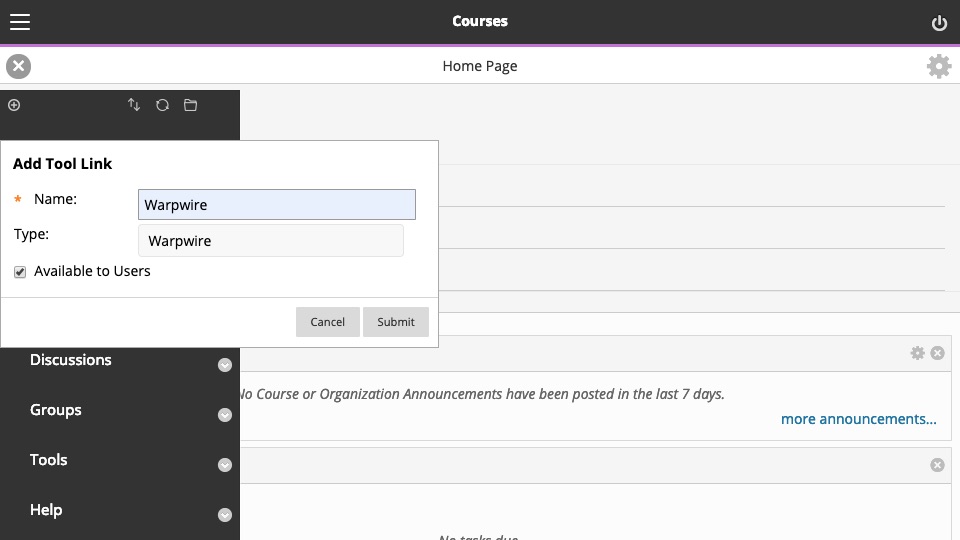
- You will now see the Warpwire tool in the left-hand navigation column for the course
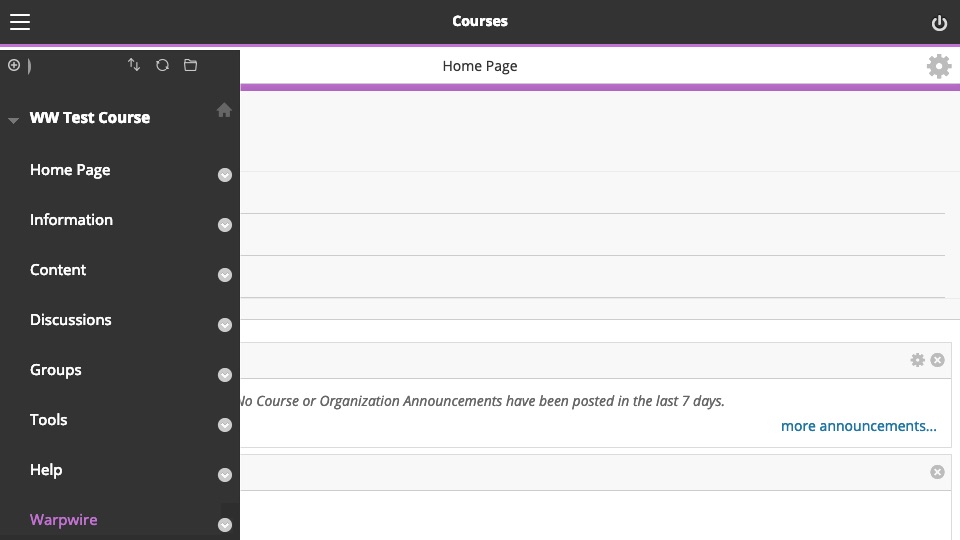
See also: Install the Warpwire LTI Tool in Blackboard.