From the Media Library page, click the sort button (AZ), then click "Tags."
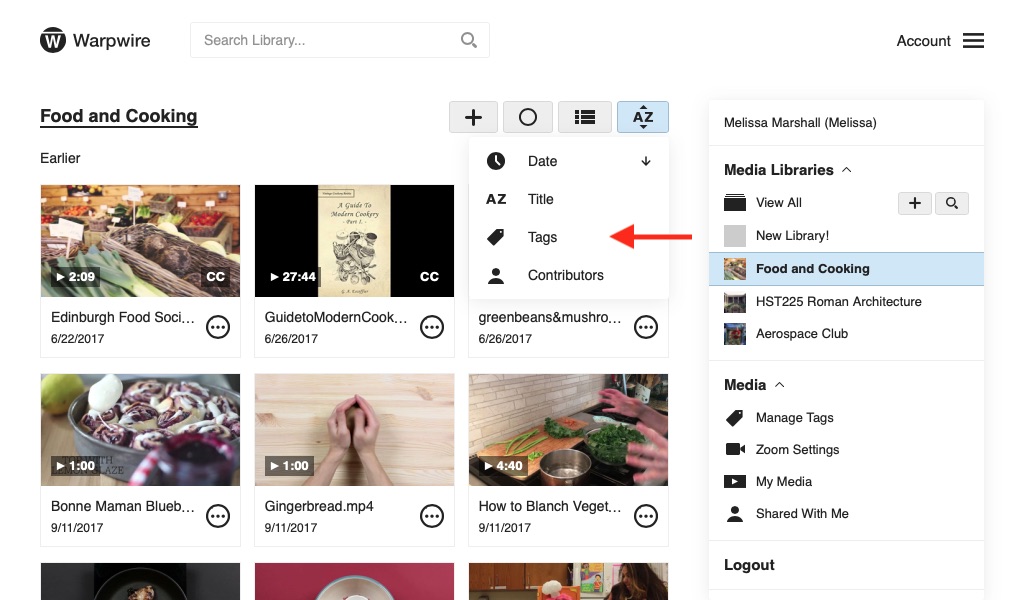
The Media Library will now be sorted by Tags.
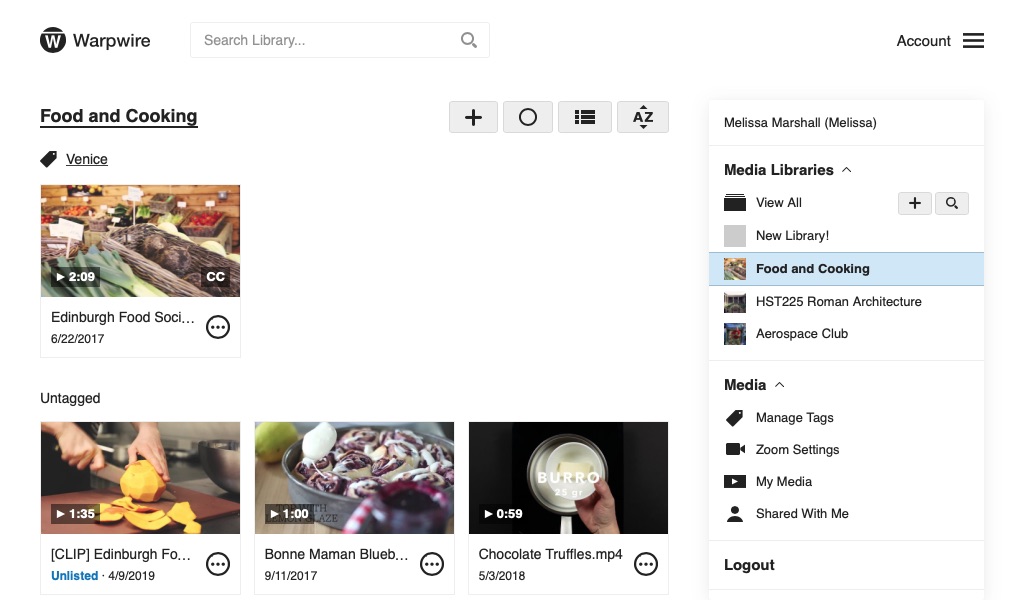
See also: Create, Apply, and Remove tags form your Media, Create, Edit and Delete Tags for your Account, Share Tagged Media Playlist.